Search engines today heavily rely on structured data to display content more effectively, making it easier for users to find exactly what they need. One of the most useful forms of structured data is FAQs Schema, which allows websites to display frequently asked questions directly in search results. Implementing FAQs Schema in your Blogger articles can improve your SEO and user engagement. Here's a comprehensive guide to help you add FAQs Schema to your Blogger site.
Table of Content
Why Add FAQ Schema to Your Posts?
Adding FAQ schema to your Blogger posts increases the chances of getting more views. When correctly implemented, it helps your content stand out in search results, as Google often features FAQ sections that answer user queries directly. This not only drives traffic to your website but also makes your content more user-friendly.
Let’s dive into how you can easily add FAQ schema to your Blogger posts without any hassle.
Step 1: Add FAQ Schema Code
To begin, you’ll need to add a specific HTML code to your Blogger post. Many people think that copying and pasting an FAQ directly into their post will work, but that’s not the case. You have to edit the HTML code of your blog post and insert the correct FAQ schema.
Don’t worry—it’s simpler than it sounds. There are many advanced tools available today that make adding HTML code quick and easy.
- First, copy the FAQ schema code below
- Go to your Blogger website, click on Theme, and then choose Edit HTML.
- Locate the
<head>tag in the code of your theme. Be sure to insert the schema code just before the closing</head>tag. - Once done, save your theme. Your theme is now ready for FAQ schema integration.
<style>
summary {
font-size: 19px;
font-weight: 600;
background-color: #F1F1F1;
color: #333;
isolation: isolate;
padding: 1rem;
margin-bottom: 1rem;
box-shadow: -8px -4px 8px 0px #ffffff, 8px 4px 12px 0px #d1d9e6;
border-radius: 0.25rem;
text-align: left;
cursor: pointer;
position: relative;
}
details > summary::after {
position: absolute;
content: "+";
right: 20px;
}
details[open] > summary::after {
content: "-";
right: 20px;
}
details > summary::-webkit-details-marker {
display: none;
}
details[open] summary ~ * {
animation: sweep .5s ease-in-out;
isolation: isolate;
margin-bottom: 1rem;
background-color: #EEEEEE;
padding: 1rem;
}
@keyframes sweep {
0% { opacity: 0; margin-top: -10px }
100% { opacity: 1; margin-top: 0px }
}
</style>
Step 2: Add FAQ to Your Blog Post
Now that the schema is set up on your theme, let’s add the FAQ to your specific blog post:
- Go to the blog post where you want to add the FAQ.
- In the editor, switch to HTML view.
- Identify the section where you want to place the FAQ and insert the HTML code with your questions and answers. For example:
- Replace the placeholder questions and answers with your actual content.
- Save the post and publish it.
<details>
<summary>Question 1</summary>
<p>Answer to question 1</p>
</details>
<details>
<summary>Question 2</summary>
<p>Answer to question 2</p>
</details>
Step 3: Test Your FAQ Schema
Before you finalize everything, it’s crucial to test your FAQ schema to ensure it’s working correctly.
- Use Google’s Structured Data Testing Tool to verify that your schema is correctly implemented.
- Copy the URL of your post and paste it into the tool.
- Run the test and check for any errors. If the tool flags any issues, revisit your HTML code and ensure it’s correctly formatted.
Benefits of FAQ Schema
Once added, FAQ schema offers several benefits:
- Increased Visibility: Your post may appear in Google’s FAQ-rich results, leading to more clicks and higher traffic.
- Better User Engagement: Answering common questions directly in your posts can keep readers engaged longer.
- Improved SEO: Google loves structured content, and FAQ schema helps your post align with search engine guidelines.
Conclusion
Adding FAQ schema to your Blogger posts is a great way to boost your post visibility and engage more users. While the process may seem a bit technical, once you follow these steps, you’ll find it straightforward and rewarding.
If you have any issues or questions about the code, feel free to comment, and we’ll be happy to help!
Happy blogging!

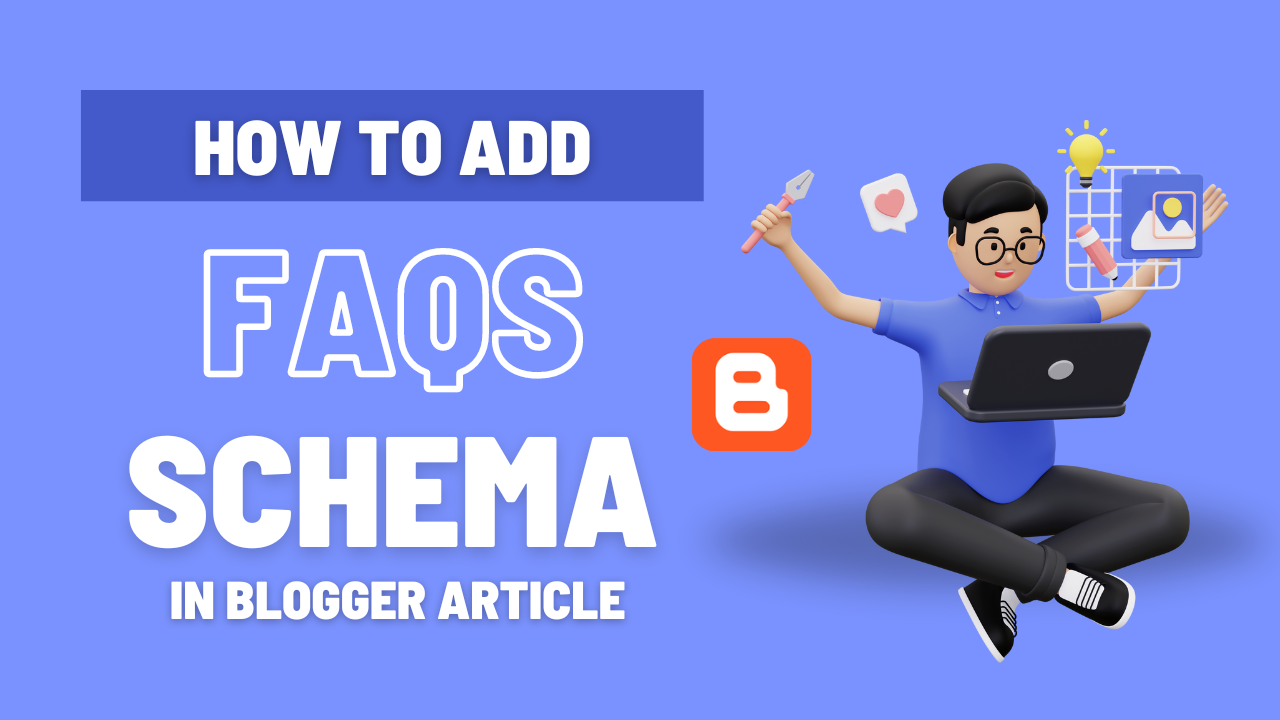

0 Comments
Post a Comment